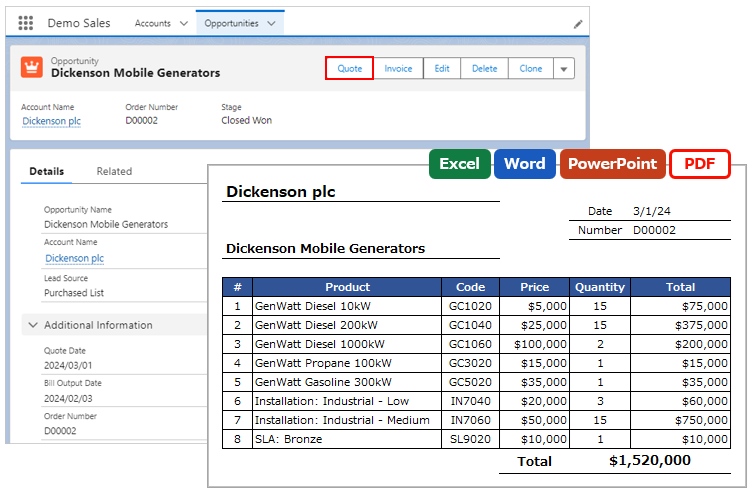Introduction Flow
1. Trial in the Sandbox
Try Office File Creator in the sandbox environment and make a decision on whether or not to introduce it. If you want to use the Standard or Pro features, install Standard/Pro after installing 2.0.
* Standard/Pro is available indefinitely in the Sandbox environment.
* To switch from Ver.1 to Ver.2, please refer to the Edition.
* Administrators require standard knowledge of Salesforce for implementation. (Reference: How much Salesforce knowledge is required for the setup?)
2. Confirmation in the Production - Start of use
Start using the application after confirming its operation in the production environment.
For Standard/Pro users
- Standard/Pro has a 30 day trial period for production environments. After 30 days of the trial expiration, the edition will automatically switch to Free.
- After 30 days of the trial expiration date, the number of OFC_Template records must be set to the Free version limit of 1 record.
- You will not be charged for the installation of Standard/Pro unless you request to purchase it.
3. Purchase
If you want to use Standard/Pro, please apply for purchase. The license will be activated after purchase.
* We do not accept purchase reservations. Please apply on the date you wish to sign the contract. In principle, applications are automatically processed by the system, but if confirmation is deemed necessary (e.g., organization ID error, etc.), it will take approximately 5 business days.
4. Subscription Management
For change procedures, refer to Subscription Management.
- Check contract details
- Change payment information
- Cancel subscription
- Change license
Reference