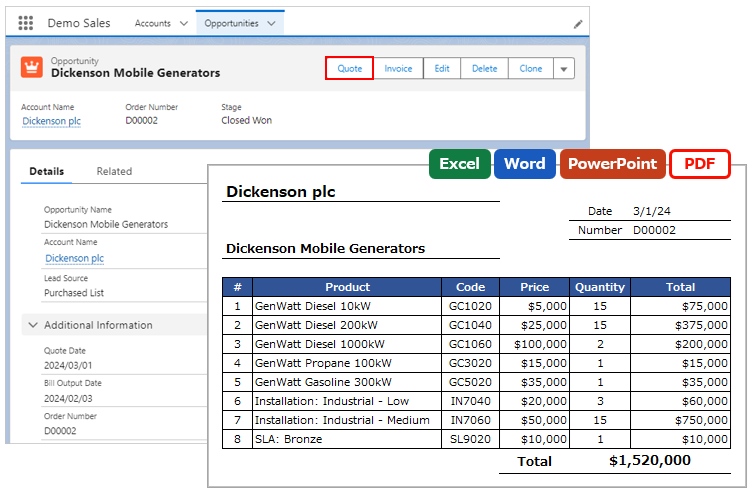Subscription Management
Change Payment Information/Cancel Subscription
To change your payment information or cancel your subscription, please visit the Customer Portal or the AppExahcange site.
- Change Credit Card Information
- Change Email Address
- Change Billing Name/Billing Address
- Download Invoices (Customer Portal only)
- Cancel Subscription
|
Subscription Management |
License |
|
Office File Creator Standard Office File Creator Pro |
|
|
Office File Creator 1.0 |
Change License
For license changes, refer to License Change Procedure (Upgrade/Downgrade).
- Upgrade from Office File Creator Standard to Pro
- Downgrade from Pro to Standard
*Office File Creator 1.0 (Ver.1) and Office File Creator 2.0 (Ver.2) are different products, and Ver.1 cannot be upgraded to Ver.2 (Standard/Pro). Please purchase Ver. 2 separately.
Automatic Credit Card Withdrawal Error
If the automatic debit fails for some reason, such as the expiration of the card, the payment system will send an email with a payment error. In the event of an automatic debit error, please make the payment manually. Even if there is no problem with your card, the automatic debit may result in a payment error due to fraud detection by the credit card company. Please note that if you do not complete manual payment within 30 days of the invoice date, your license will be deactivated.
About Payment Error for Automatic Card Withdrawal