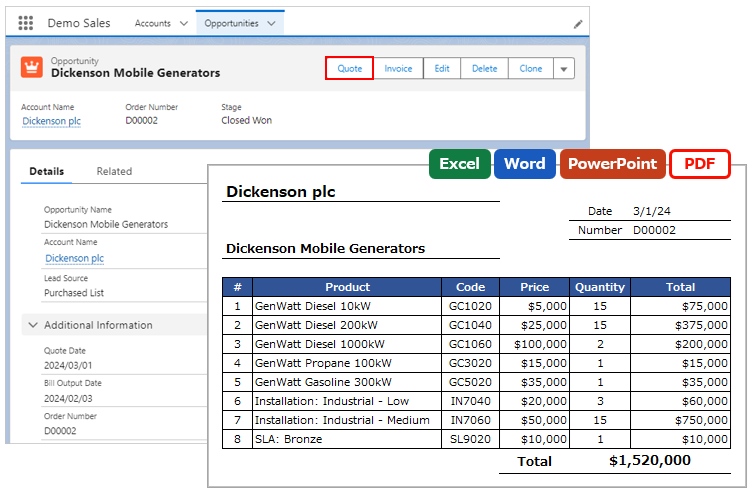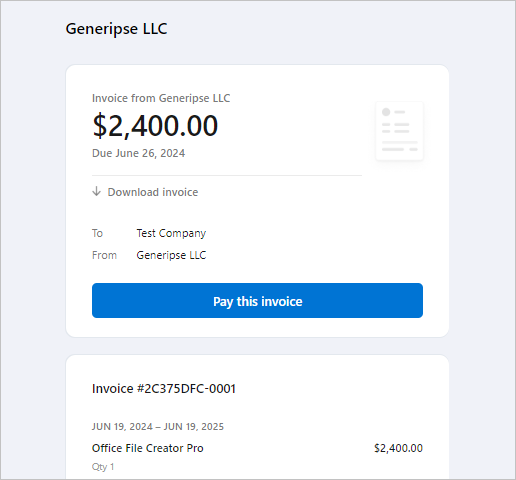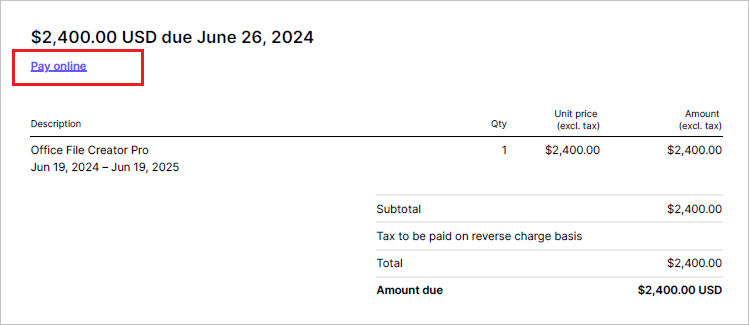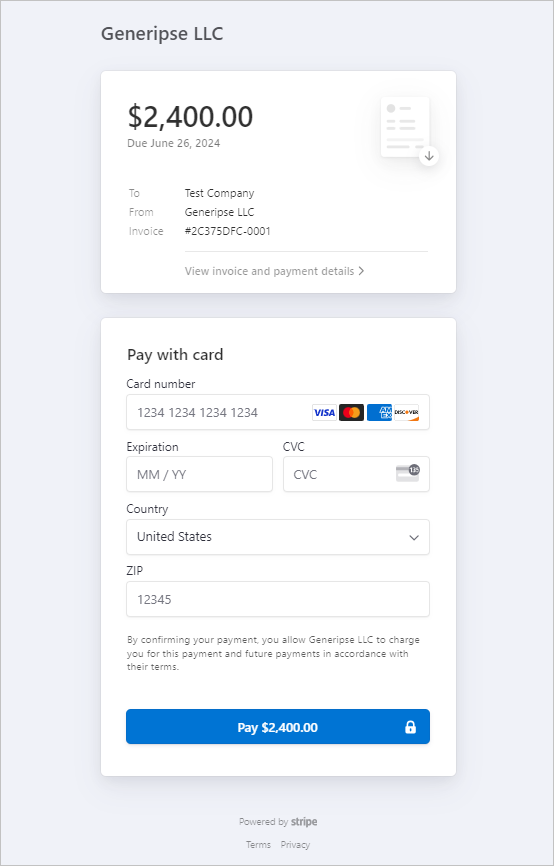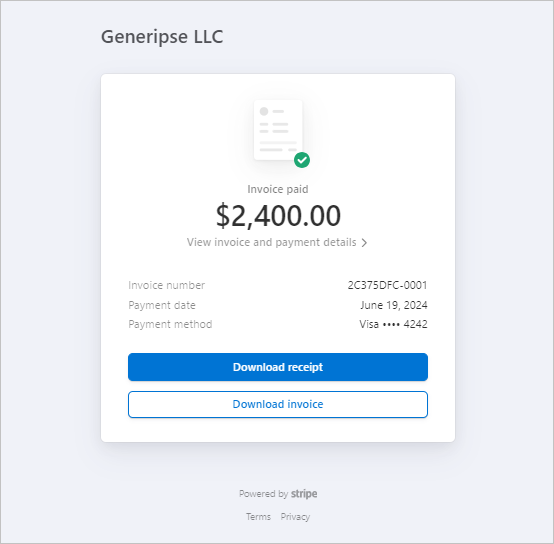Payment by Credit Card
This page explains the procedure for payment by credit card.
A PDF of the invoice will be emailed to you approximately one hour after the purchase procedure. The domain name of the sender is "@stripe.com". Download the invoice PDF attached to the e-mail and confirm the contents.
Click the "Pay this invoice" button in the email.
Or click the "Pay online" link in the invoice PDF.
You will be redirected to the payment screen. Enter your card information and click the "Pay" button.
Payment is completed. Click the "Download receipt" button to download the receipt PDF.