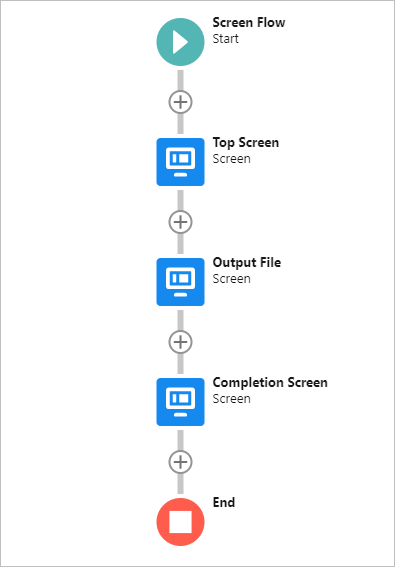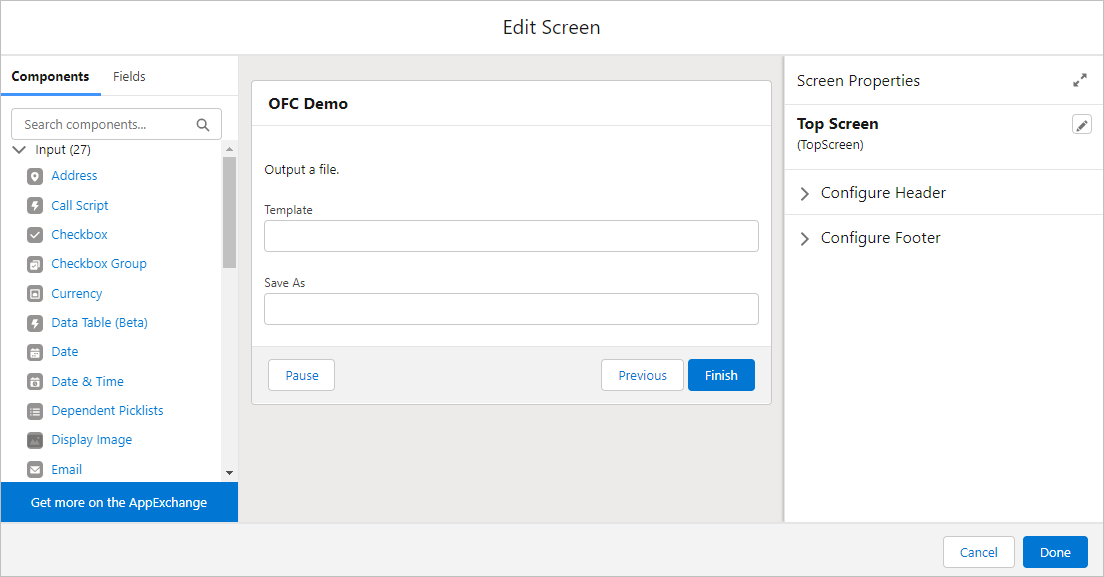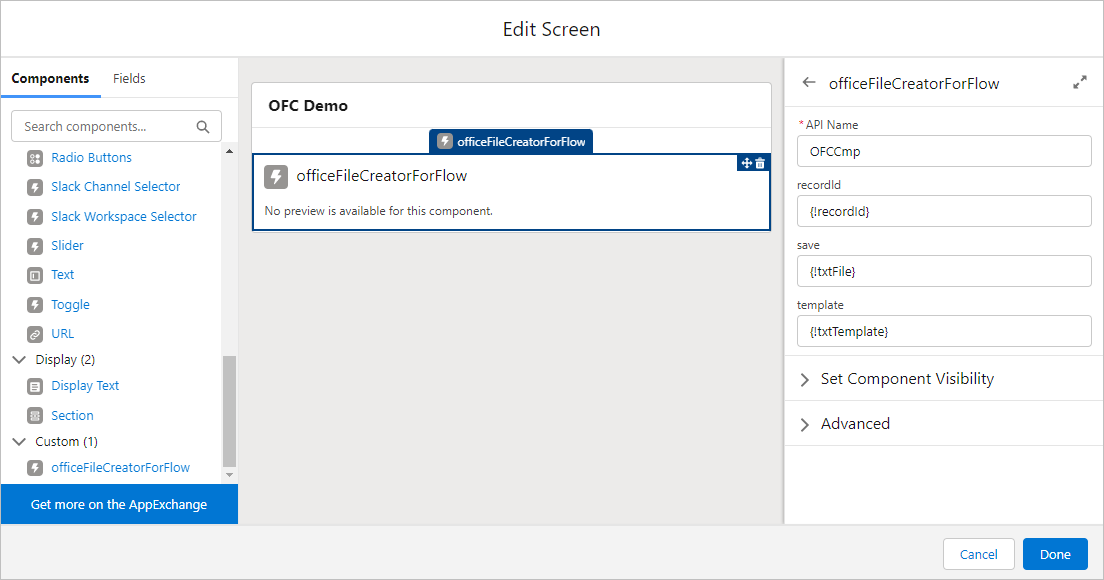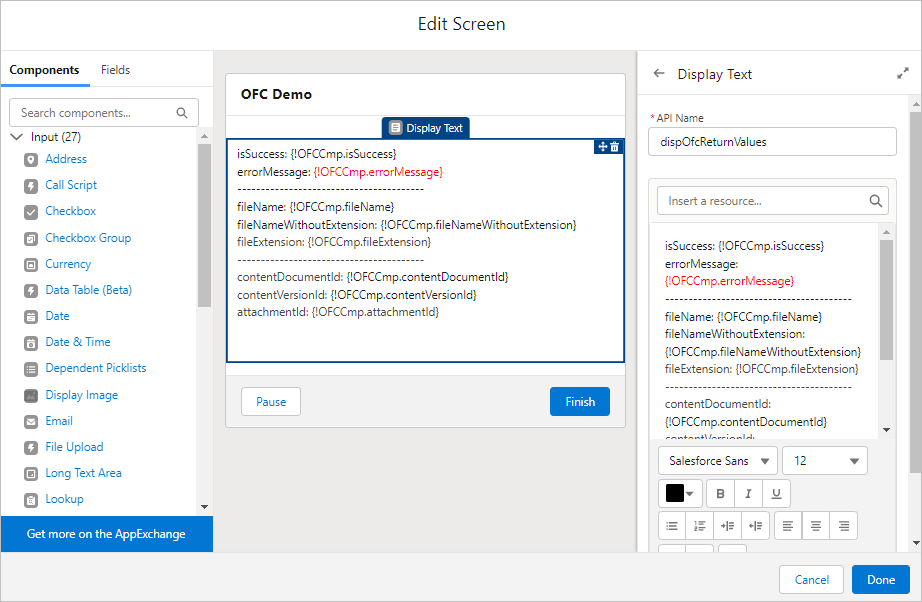A new version has been released today. Office File Creator can now be used in Salesforce Flow. Can be used in Screen Flow. Using it in a flow allows you to get more out of Office File Creator.
Example of use
- When outputting a file, update the Date of Output field of the Opportunity record.
- When outputting a file, notify the person in charge by email or Chatter.
- When saving an invoice file, call Apex to send it as an email attachment to the customer.
- By selecting a template and output method (download/file saving) from the flow selection list, it is not necessary to create a custom button for each template and output method.
- When outputting a file, log records are saved to visualize the usage status of Office File Creator.
Latest Version
Ver1.9.0 (both free and paid versions)
Version Upgrade (for existing users)
For existing users who have installed Office File Creator (free version and paid version), the version will be automatically upgraded, so there is no need for users to upgrade. Automatic version upgrades will be performed between the release date of the new version and 3 days prior to the release date.
*In rare cases, the automatic version upgrade may fail. If you cannot use the new functions, the version is still out of date, so please upgrade manually. Click the "Get It Now" button on the product page to install the new version.
How to use in Flow
- Place the "officeFileCreatorForFlow" component on the Screen Flow.
- The officeFileCreatorForFlow component is placed on the Screen, but its role is the same as an action, only processing.
- When moving to the flow screen where the officeFileCreatorForFlow component is placed, the file creation is immediately executed, and when it is completed, the system automatically moves to the next Flow screen or process.
- The Screen Flow in which the officeFileCreatorForFlow component is placed should hide the footer so that users do not click the "Next" or "Previous" buttons while officeFileCreatorForFlow is running.
- The screen flow behind (immediately after) the screen flow where the officeFileCreatorForFlow component is placed should hide the "Previous" button. If a user clicks "Previous", the form output will be executed again.
officeFileCreatorForFlow Component Parameters
| Parameters | Setting details |
| recordId |
Record Id *Multiple record Id's separated by commas are not allowed. |
| save |
Set the file output method.
Save the file as an Attachment ・・・ att |
| template | Template Api Name of the OFC_Template Record. |
officeFileCreatorForFlow Component Return Values
| Prameters | Result Values |
| isSuccess |
Returns the success or error of the file output result.
|
| errorMessage | If isSuccess is False, it returns the error content. |
| filename | File name (with extension) |
| fileNameWithoutExtension | File name (without extension) |
| fileExtension | File extension |
| contentDocumentId | If the parameter "save" is "file", it returns the record Id of the ContentDocument object. |
| contentDocumentVesionId | If the parameter "save" is "file", it returns the record Id of the ContentVersion object. |
| attachmentId | If the parameter "save" is "att", it returns the record Id of the ContentVersion object. |
Sample Flow
The following is a simple flow, where the template and file output method are entered on the Top Screen, the file is output on the Output File Screen, and the return values of the officeFileCreatorForFlow component is displayed on the Completion Screen.
OFC Demo Screen Flow
Top screen (template, file output method input screen)
Output File Screen (officeFileCreatorForFlow component processing screen)
Completion Screen (return value display screen)
Demo
The following procedure is for the flow to output files and update Opportunity. Please refer to it when incorporating the officeFileCreatorForFlow component into your flow.
Output files and update Opportunity records in Salesforce Flow - Office File Creator Advanced -