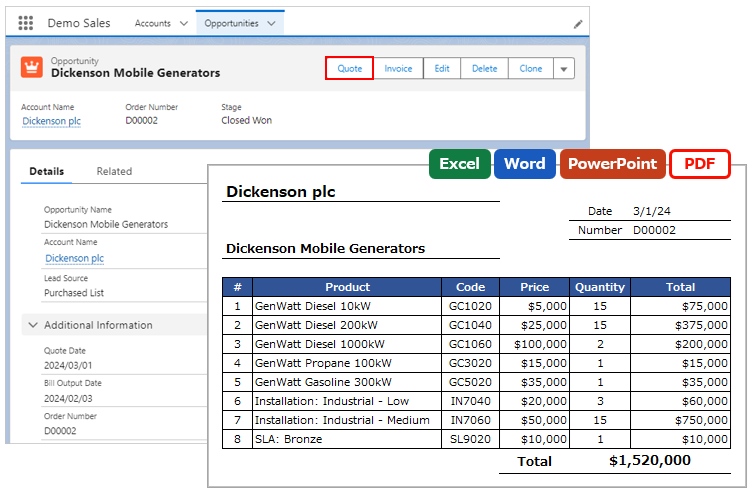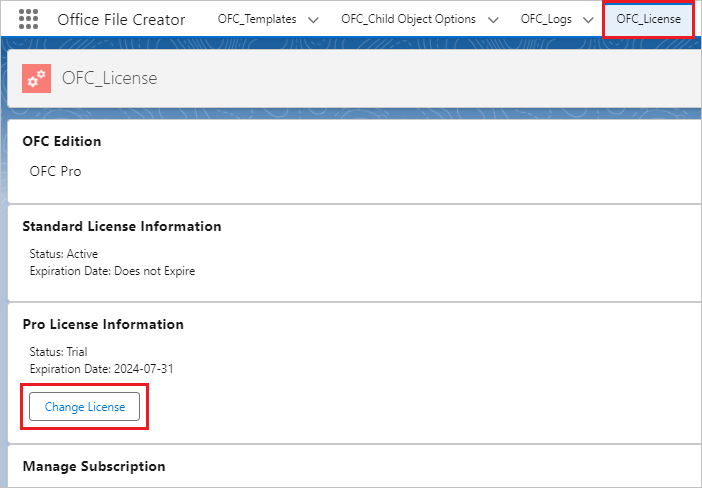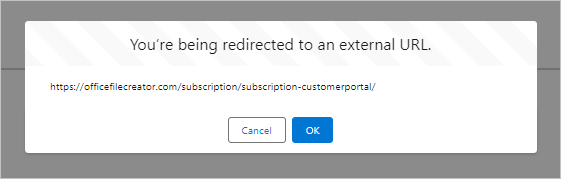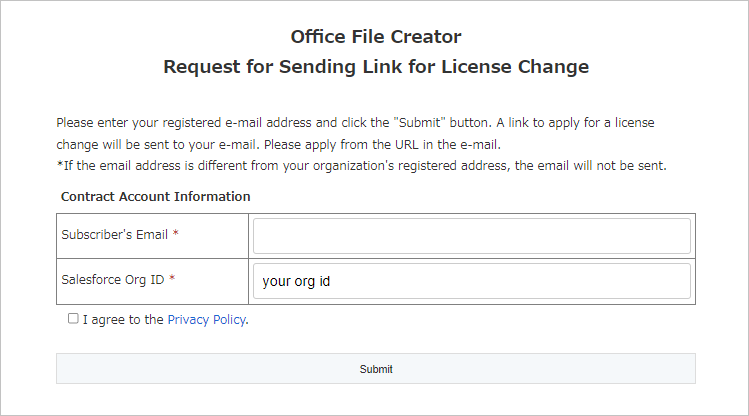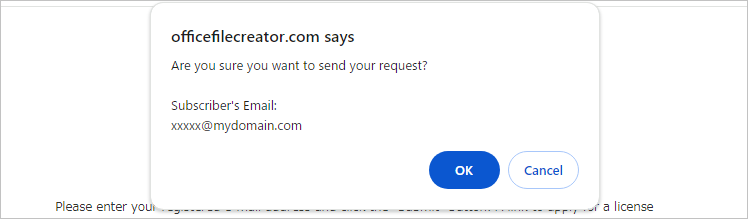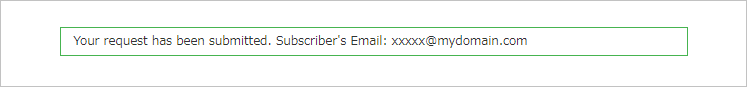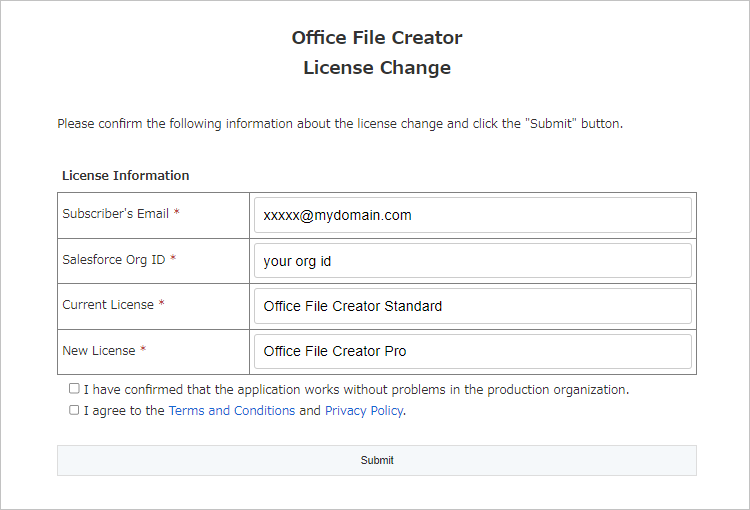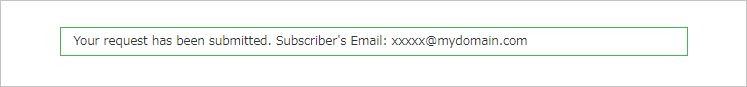License Change Procedure (Upgrade/Downgrade)
This page explains the procedure for upgrading from Standard to Pro and changing the license from Pro to Standard.
*Office File Creator 1.0 (Ver.1) and Office File Creator 2.0 (Ver.2) are different products, and Ver.1 cannot be upgraded to Ver.2 (Standard/Pro). Please purchase Ver. 2 separately.
About License Change
Upgrade from Standard to Pro
- The initial billing amount for Pro will be calculated by deducting the remaining valid days of Standard on a pro-rata basis.
- Upon request, your subscription will be upgraded immediately and an invoice will be sent to you in approximately one hour.
- Your Pro license expiration date will be extended after 14 days. Please make payment within 7 days.
Standard licenses will be renewed from "Does not Expire" to the expiration date of your Standard subscription. - After your payment, your Pro license expiration date will be renewed to "Does not Expire". The payment system will notify us of the payment, so there is no need for you to contact us for payment.
Downgrade from Pro to Standard
- Subscription will be downgraded on the next renewal date. On the next renewal date, the Standard amount will be charged to your credit card by direct debit.
- Your Standard license will be renewed to "Does not Expire" and your Pro license will be renewed from "Does not Expire" to the expiration date of your Pro subscription, allowing you to use Pro until the expiration date.
- Pro is not refundable on a pro-rated basis for the remaining valid days.
Install in SandBox environment and check operation
Install the modified license in the production environment and confirm that there are no problems.
Install Office File Creator Standard/Pro
*If both Standard and Pro are installed, the edition is Pro. For downgrade, please uninstall Pro in Sandbox to check the operation in Standard.
Install in production environment and check operation
Install the modified license in the production environment and confirm that there are no problems.
Install Office File Creator Standard/Pro
*Do not uninstall the current license for both upgrade and downgrade in the production environment.
License Change Application
Click the "OFC_License" tab in the Office File Creator application. Click the "Change License" button.
A confirmation message will appear. Click "OK" to move to the "Request for Sending Link for License Change" screen.
Enter your registered e-mail address. After confirming the information, click the "Send" button.
*Your registered email address is the email address of the contractor (billing email).
A confirmation message is displayed. Click the "OK" button.
A transmission completion message is displayed.
Check the email you received and click the application link in the email. You will be redirected to the "License Change" page.
Confirm the contents. After confirming and agreeing to the agreement, click the "Submit" button.
A transmission completion message is displayed.
Upgrade
Sent Invoice PDF/Extension of trial period
- An invoice PDF will be emailed from the payment system approximately one hour after your application is submitted. The sender's name is "Generipse LLC" and the sender's address is from the domain "@stripe.com".
- The license status will be updated from "Trial" to "Active", and the expiration date will be updated in 7 days. If the current expiration date is later than the extension date, the expiration date will not be updated.
- The contract will be considered provisional until the initial payment is completed.
- In principle, applications are automatically processed by the system, and the contract will start on the date of the application. If there is a problem with your application (e.g., incorrectly entered organization ID or e-mail address) or if confirmation is deemed necessary, it will take 5 business days.
Payment/License activation
- Please make payment within 7 days of the invoice date.
- Payment is made by clicking the "Pay this invoice" button in the email sent with the invoice, or the "Pay online" link in the invoice PDF.
Payment by Credit Card - Immediately after payment, a receipt PDF will be emailed from the payment system and your organization's license expiration date will be updated to "Does not Expire".
Downgrade
- An email will be sent to you with the license change completed.
- Subscription will be downgraded on the next renewal date. On the next renewal date, the Standard amount will be charged to your credit card by direct debit.
- Your Standard license will be renewed to "Does not Expire" and your Pro license will be renewed from "Does not Expire" to the expiration date of your Pro subscription, allowing you to use Pro until the expiration date.