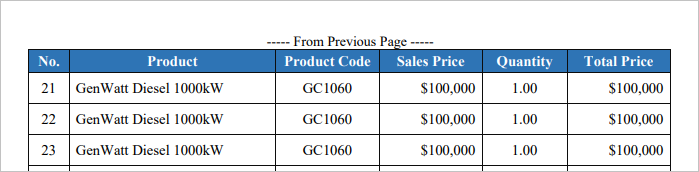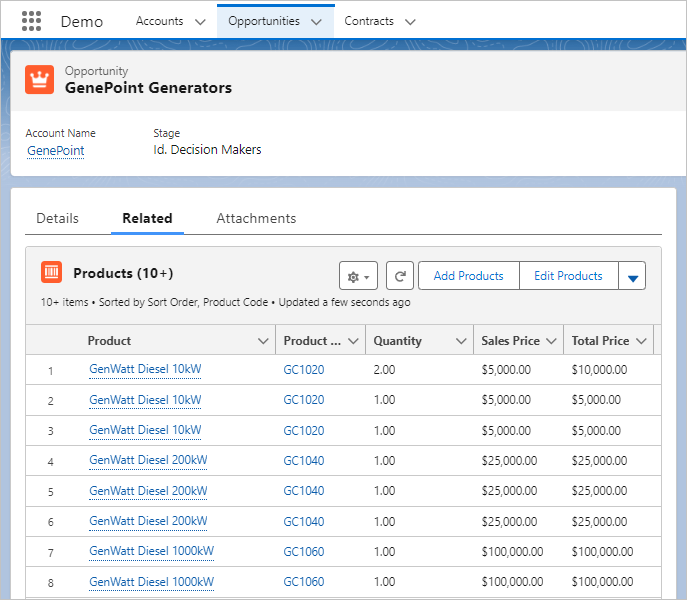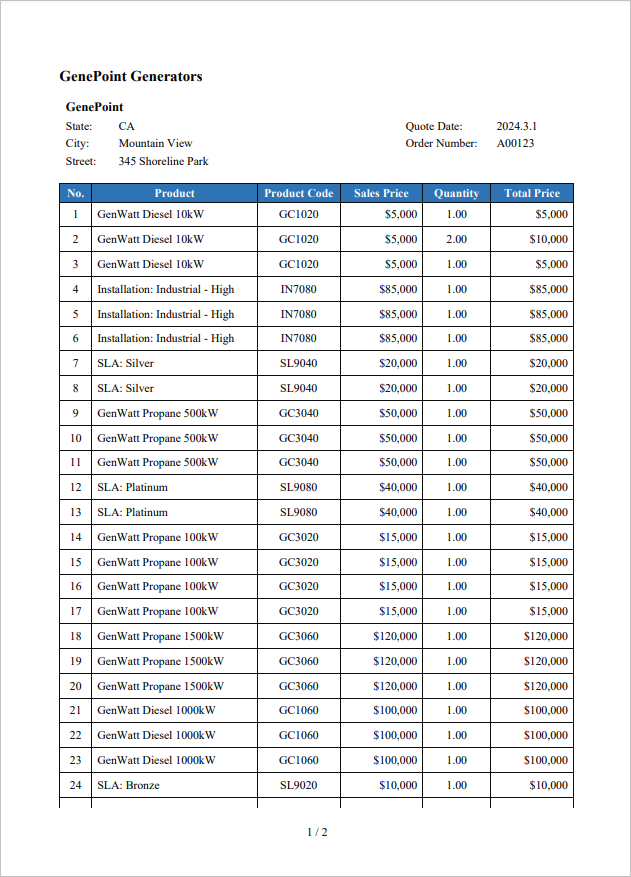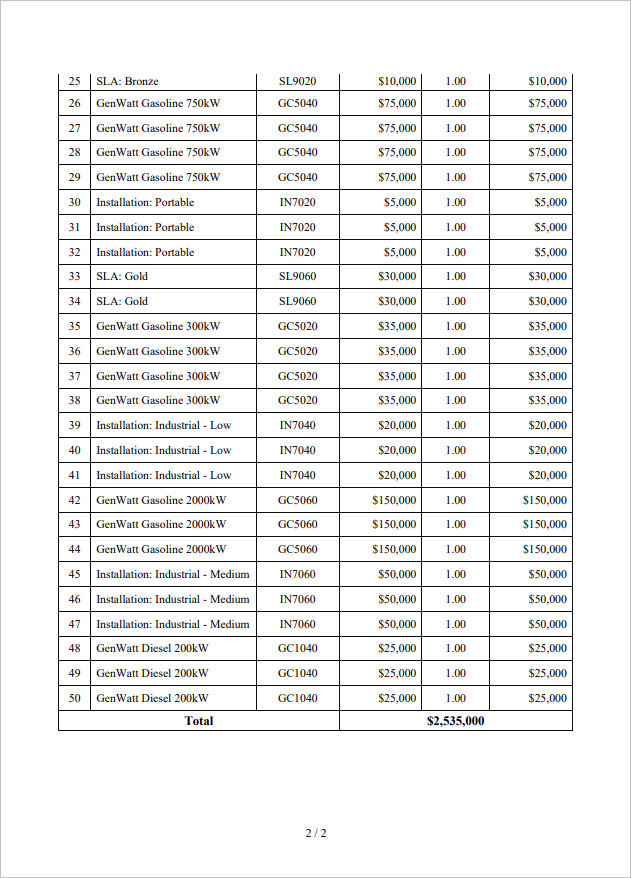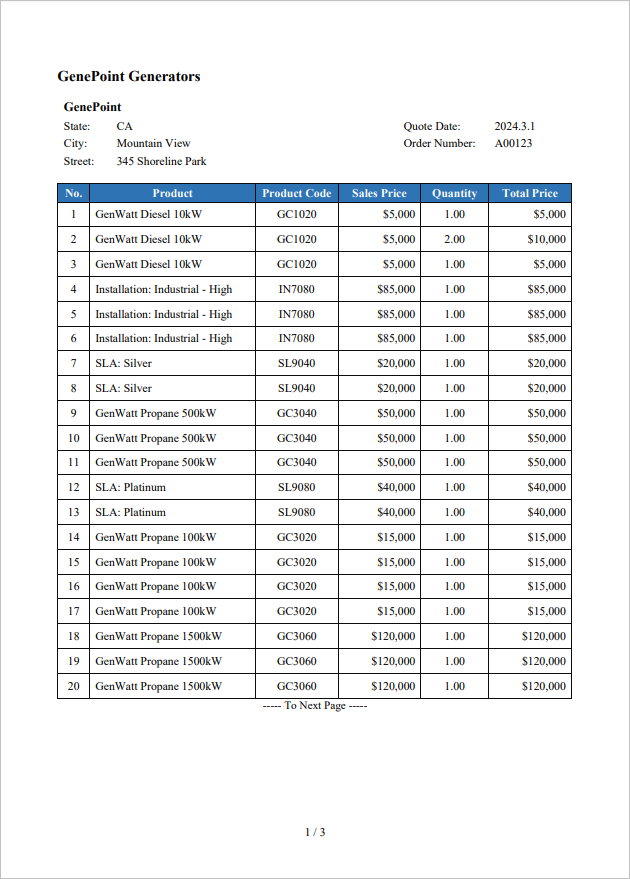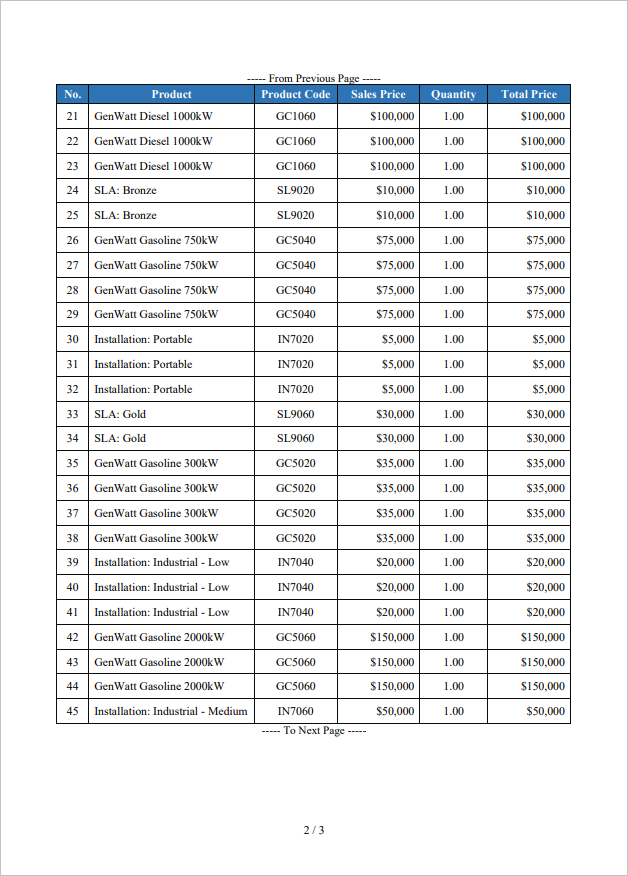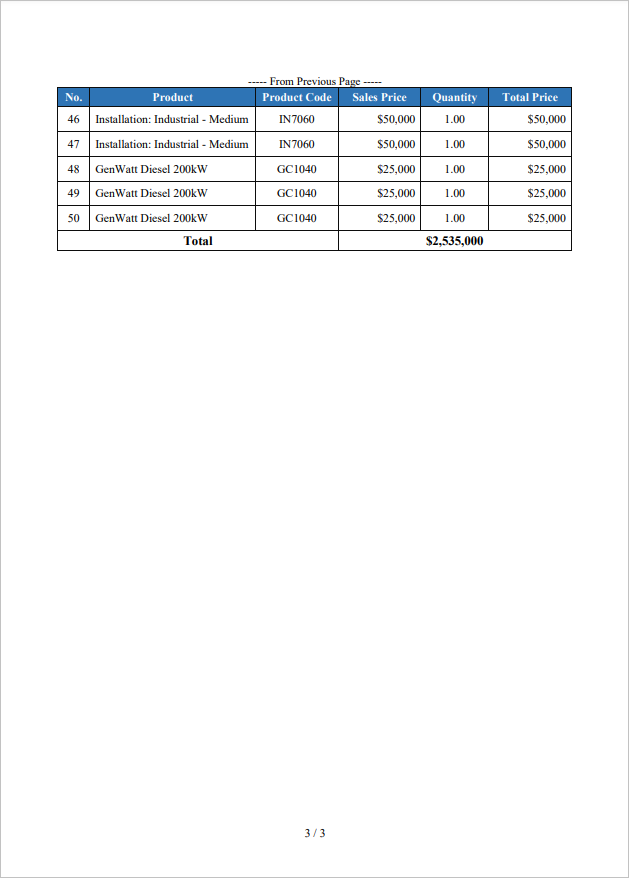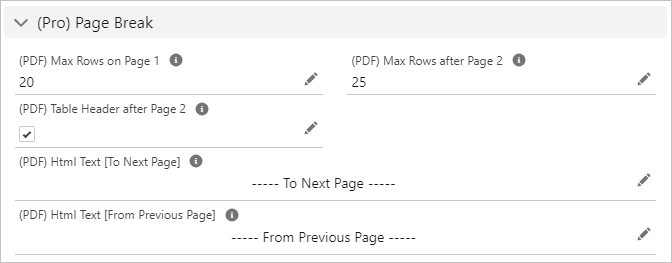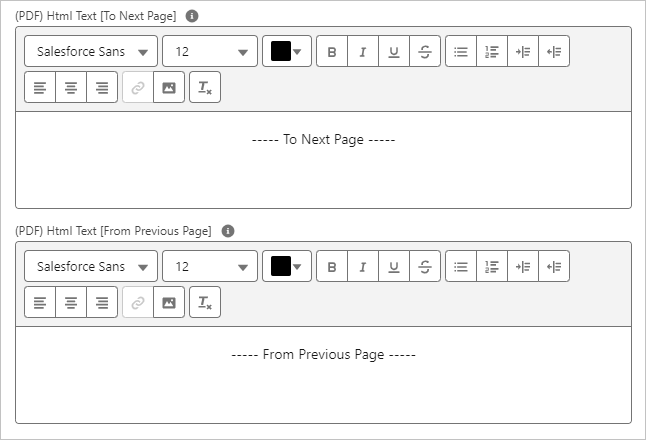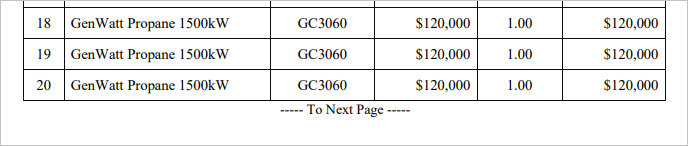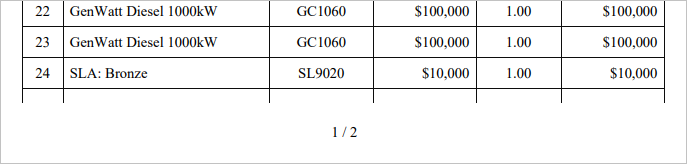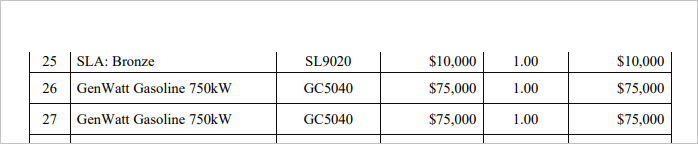This article introduces the procedure for breaking a PDF page at a specified number of lines and outputting a table header on the next page.
*This feature is available in Office File Creator Pro.
Output Sample
As an example, output the Opportunity and Products. There are 50 records of Products.
Sample with no page break settings
First, here is the output without page breaks. The ruled line below the table on line 24 at the bottom of the first page is broken, and the ruled line above line 25 on the second page is also broken. This is a standard specification. Office File Creator uses Visualforce's PDF output function in Salesforce, and due to Visualforce's specifications, it is not possible to adjust page breaks with well-delineated ruled lines.
Sample with page break settings
This time, output with the following settings.
Output 20 child record rows for 1P and 25 rows for 2P and beyond.
Output the table header also after 2P.
If continuing from the next page, print the text "----- To Next Page -----" at the bottom of the page.
If continuing from the previous page, print the text "----- From Previous Page -----" at the top of the page.
The first page outputs 20 lines of child records, with "----- To Next Page -----" at the bottom.
On the second page, 25 child records (No.21-45) are output. "----- To Next Page -----" is printed at the top, and "----- From Previous Page -----" is printed at the bottom. The table header is also output.
On the third page, 5 child records (No.46-50) are output. "----- To Next Page -----" is printed at the top. The table header is also output.
OFC_Child Object Option Record Settings
Create the OFC_Child Object Option record and enter the field values in the "(Pro) Page Break" section.
(PDF) Max Rows on Page 1: Enter 20.
(PDF) Max Rows after Page 2: Enter 25.
(PDF) Table Header after Page 2: Check on
(PDF) Html Text [To Next Page]: Enter "----- To Next Page -----".
(PDF) Html Text [From Previous Page]: Enter "----- From Previous Page -----".
The format and position of "(PDF) Html Text [To Next Page]" and "(PDF) Html Text [From Previous Page]" can be set.
Output File
When page breaks are set, the ruled lines are output without breaking, and the table header is output on the next and subsequent pages.
No page break settings
Reference