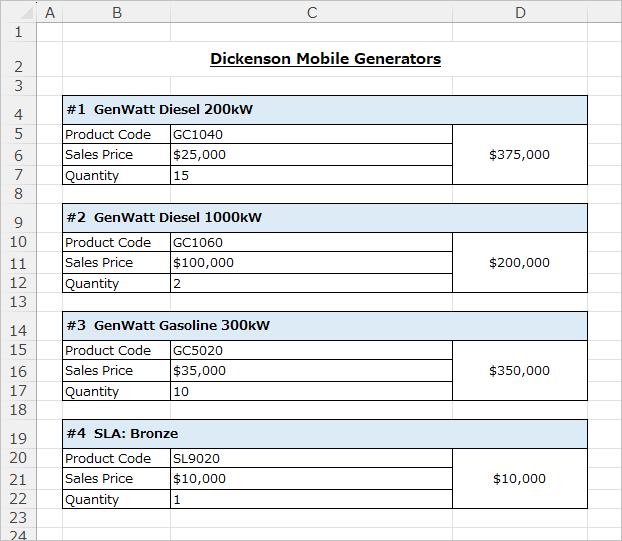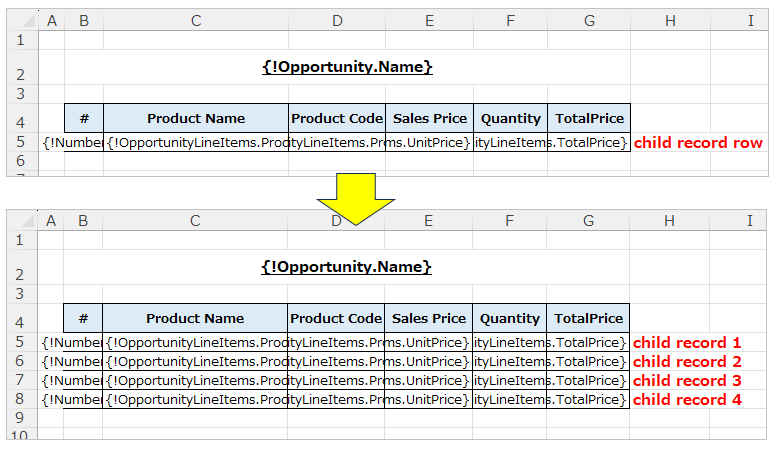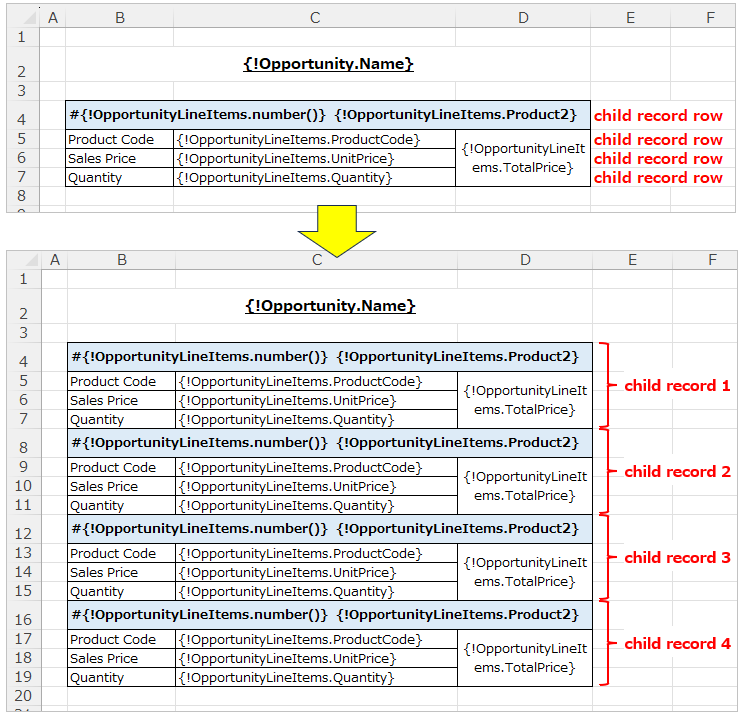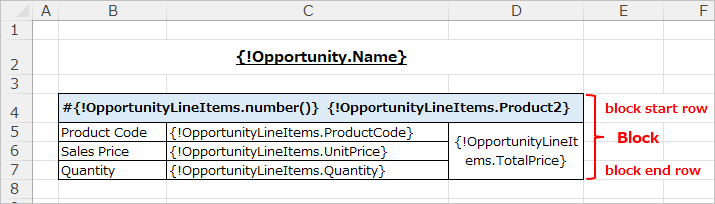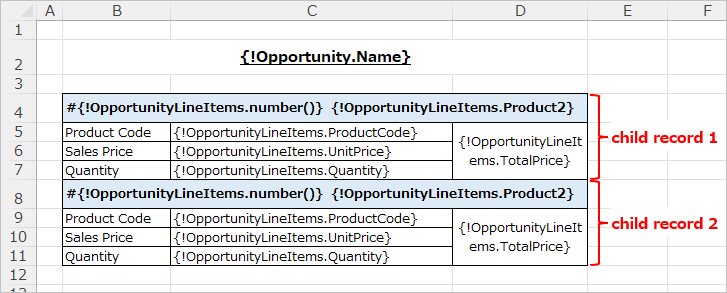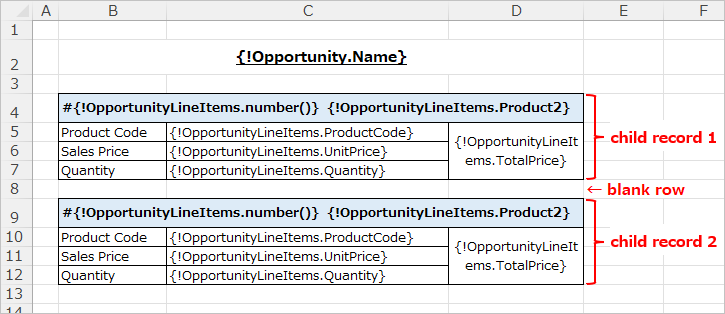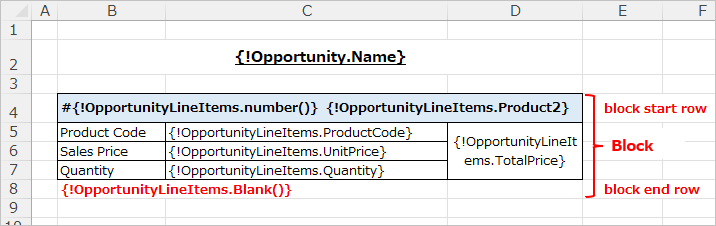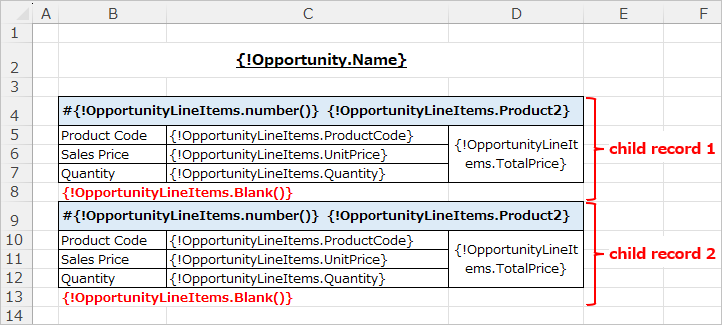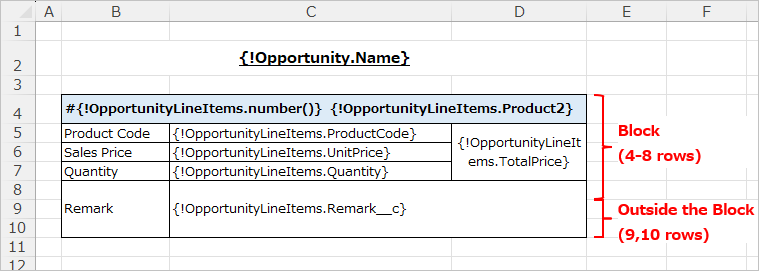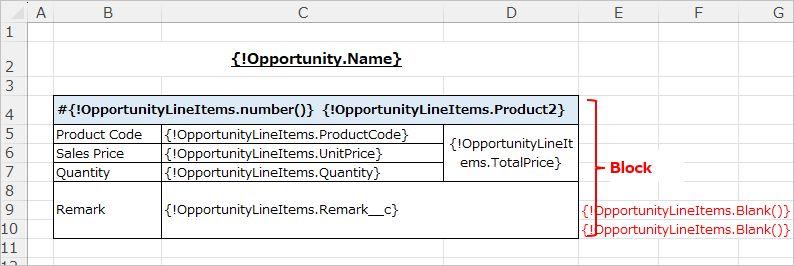This article introduces the procedure for outputting child records in a block-format layout in Office File Creator.
*This feature is available in Office File Creator Pro.
Block Output Overview
In Office File Creator, usually only one row of child record merge fields is set, and each row is repeated for each child record, depending on the number of child records.
In block output, multiple child record rows are repeated as a single block, block by block, depending on the number of child records.
Output Sample
As an example, the following outputs the Opportunity and Products related to the Opportunity.
Merge Fields Settings
Set multiple lines of child record merge fields in the template file. The first to last row of the child object merge field is one block of the child record. In this case, the child object's merge field (OpportunityLineItems) starts on row 4 and the last is row 7, so rows 4 through 7 are the child record block.
In this case, the second record after the output will have row 8 as the starting row.
This time, add one row of white space between blocks.
To insert blank lines between blocks, use the Blank() function in the merge field. The format is {!Blank()}. One blank row will be added and the number of block rows will be 4 to 8.
e.g. {!OpportunityLineItems.Blank()}
The second record after the output will have row 9 as the starting row.
Memo
If the cells in the last row are merged, cell merging is not considered in determining the last row. In this case, rows 4 through 8 are considered blocked because the last row of the merge field is row 8. Rows 9 and 10 are not considered blocked. When outputting the second record of a child record, row 9 in the merged cell becomes the start row, and the output file will result in an error.
In this case, rows 9 and 10 can be included in the block by setting the Blank() function for the merge field outside the display range of rows 9 and 10.
Output File
In the example, 4 child records are output.
Reference