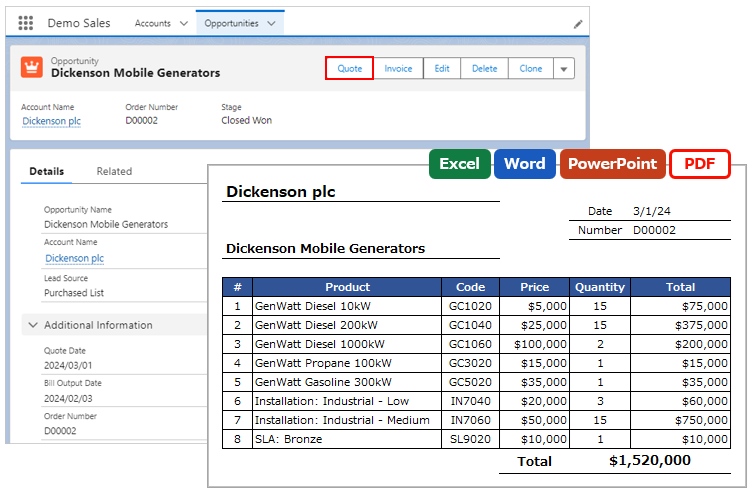Purchase Flow
1. Purchase Order
Contract Details
Contract Unit: Per Salesforce Organization (Environment)
Contract Period: 1 year (Annual payment), automatically renewed
Contract Start Date: Date of application
Fee (Annual): Standard: US$1800 / Pro: US$2400
Payment Method: automatic credit card charge
Note:
- There are no separate initial implementation fees.
- The contract remains provisional until the initial payment is completed.
- We do not accept advance reservations. Please submit your application on your preferred contract start date.
- If there are errors in your Organization ID or email address, or if further verification is required, processing may take approximately 5 business days.
Application
Please refer to the link below for the application.
For Office file Creator 1.0 paid version subscribers
- Ver.1 paid version will not be automatically canceled. Cancellation is required separately.
- A 6-month discount for the first year is available only once for both Standard/Pro for the same Salesforce organization subscribing to Ver.1 paid version. The discount is automatically applied.
2. Start of Contract (Invoice/License Activation)
- An invoice PDF will be emailed from the payment system approximately one hour after your application is submitted. The sender's name is "Generipse LLC" and the sender's address is from the domain "@stripe.com".
- The license status will be updated from "Trial" to "Active", and the expiration date will be updated in 7 days. If the current expiration date is later than the extension date, the expiration date will not be updated.
- The contract will be considered provisional until the initial payment is completed.
- In principle, applications are automatically processed by the system, and the contract will start on the date of the application. If there is a problem with your application (e.g., incorrectly entered organization ID or e-mail address) or if confirmation is deemed necessary, it will take 5 business days.
3. Payment
- Please make payment within 7 days of the invoice date.
- Payment is made by clicking the "Pay this invoice" button in the email sent with the invoice, or the "Pay online" link in the invoice PDF.
Payment by Credit Card - Immediately after payment, a receipt PDF will be emailed from the payment system and your organization's license expiration date will be updated to "Does not Expire".
4. Contract Renewal (from the following year)
- Contracts are renewed automatically on an annual basis. The renewal date is the same date of the month as your initial invoice date.
- Starting the following year, your credit card will be automatically charged on the renewal date, and a PDF of the invoice and receipt will be sent to you via email.
- If the automatic charge fails, you will receive a payment error email, and you will need to make the payment manually. Please note that even if there is no problem with your card, a payment error may occur due to the credit card company's fraud detection systems.
- If manual payment is not completed within 30 days of the renewal date in the event of a payment error, your license will be deactivated.
- About Payment Error for Automatic Card Withdrawal
5. Subscription Management
Refer to Subscription Management for information on changing payment information, cancellations, and license changes.
- Change Credit Card Information
- Change Email Address
- Change Billing Name/Billing Address
- Download Invoices
- Cancel Subscription
- License Change (Upgrade/Downgrade)
About the e-mail address
Please change your e-mail address as soon as possible when you change the person in charge of your contract. If an invoice or payment error is sent to an invalid address and not paid, the license will be deactivated. Please register an up-to-date and valid e-mail address, as the billing e-mail is sent by the payment system and we cannot confirm that you have received the e-mail.
Reference