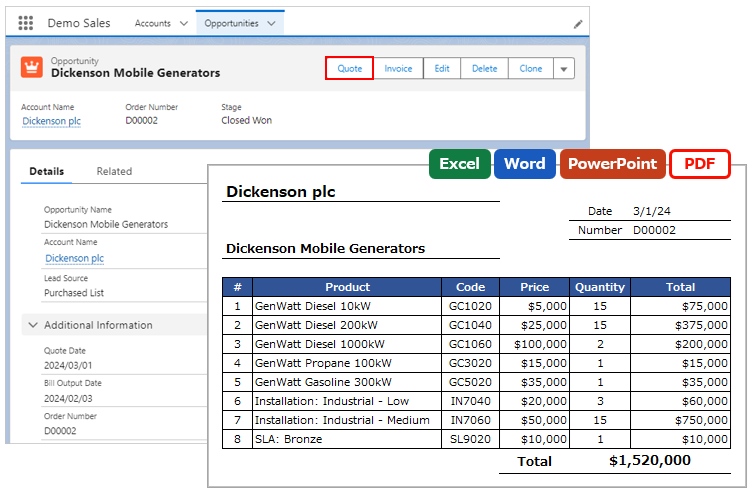Subscription Management
Check Contract Details/Change Payment Info/Cancel Subscription
To check your contract details, change your payment information, or cancel your subscription, please visit the Customer Portal or the AppExchange site.
- Change Credit Card Information
- Change Email Address
- Change Billing Name/Billing Address
- Download Invoices (Customer Portal only)
- Cancel Subscription
|
Subscription Management Website |
License |
|
Office File Creator Standard Office File Creator Pro |
|
|
Office File Creator 1.0 |
About the e-mail address
Please change your e-mail address as soon as possible when you change the person in charge of your contract. If an invoice or payment error is sent to an invalid address and not paid, the license will be deactivated. Please register an up-to-date and valid e-mail address, as the billing e-mail is sent by the payment system and we cannot confirm that you have received the e-mail.
Change License
For license changes, refer to License Change Procedure (Upgrade/Downgrade).
- Upgrade from Standard to Pro
- Downgrade from Pro to Standard
*Ver.1 and Ver.2 are different products, and Ver.1 cannot be upgraded to Ver.2 (Standard/Pro). To switch from Ver.1 to Ver.2, please refer to the Edition.
Contract Renewal
About using Ver.1 after the end of the provision