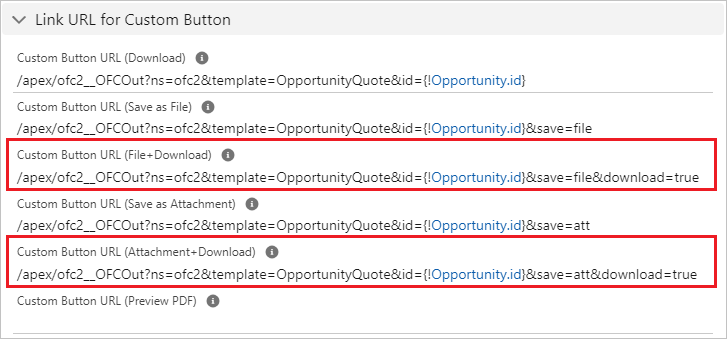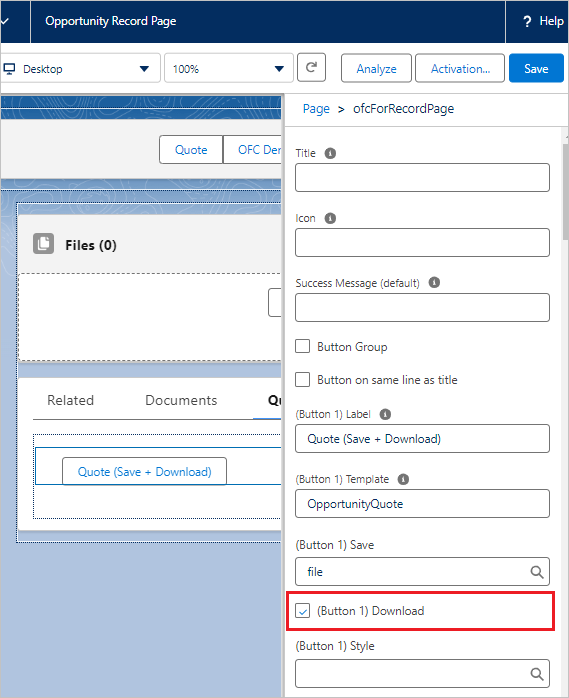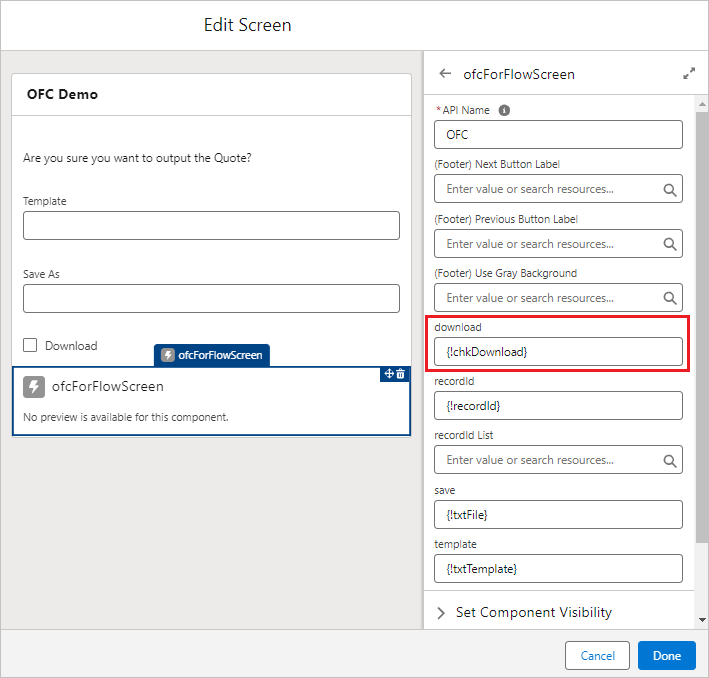A new version of the Office File Creator Ver.2 has been released today.
Revision details
Added File save + download option
When saving a file to Salesforce as an attachment to a record, a download option has been added.
- Custom Button
The following items have been added to the OFC_Template object.
Custom Button URL (File+Download)
Custom Button URL (Attachment+Download)
*When saving + downloading files, it is not possible to automatically transition to the record detail screen after file output.
*When executing the batch download, please make sure that all files have been downloaded. A completion message will appear before all files are downloaded, and the actual download may have a time lag.
- Lightning Component Button
A "Download" option has been added to the Lightning component "ofcForRecordPage". When downloading in addition to saving a file, check on the "download" option.
- Flow
A "download" option has been added to the Lightning component "ofcForFlowScreen". When downloading in addition to saving a file, check on the "download" option.
Added options callable on Experience Cloud (with restrictions)
In Ver. 2, the use of Experience Cloud is discontinued, but an option has been added to allow screen flows to be called on Experience Cloud with restrictions. When calling on Experience Cloud, check on "Use on Experience Cloud (not supported)" in the OFC_Template object.
*This option is available in Pro.
Limitations
The app is unsupported and is not guaranteed to work on Experience Cloud. We do not provide any support for settings or error inquiries when using the app on Experience Cloud. Check this field if you use the app on Experience Cloud that is not supported by the app. By checking this field, the app can be invoked in the screen flow.
Others
- Change the label of the "Custom Button URL (Export to File)" field in the OFC_Template object to "Custom Button URL (Download)".
- The "User Type" and "Download" fields have been added to the OFC_Log object. These values are set when saving the logs.
Request for manual settings
Please set some manual settings in this version upgrade.
Granting field-level security
- Please grant the administrator user the permissions to read/edit the following new fields in the OFC_Template object.
Use on Experience Cloud (not supported)
Custom Button URL (File+Download)
Custom Button URL (Attachment+Download)
- Please grant the administrator user the permissions to read the following new fields in the OFC_Log object.
User Type
Download
Change the page layout
Please change the following use page layouts. Please delete the old page layout.
- Change the page layout of OFC_Template object to "OFC_TemplateLayout_ver2".
- Change the page layout of OFC_Log object to "OFC_LogLayout_ver2".
Demo
Custom Button
*When saving + downloading files, it is not possible to automatically transition to the record detail screen after file output.
Lightning Component button
ListView
*When executing the batch download, please make sure that all files have been downloaded. A completion message will appear before all files are downloaded, and the actual download may have a time lag.
*It's needed to create the Visualforce page.
Batch File Output from ListView
Setting Manual